Set Video as a Desktop background in Windows 7
Windows Vista did allow its users to set any video clip, animated image or slide show as desktop background. But this feature is not there in Windows Vista’ successor Windows 7. If you are missing this feature in Windows 7 then here we have one small patch to enable dreamscene in Windows 7.
You can download this patch from Here.
After downloading and installing the patch, just right click on the video or image you want to set as desktop background and select “Set as Desktop Background”.
Thus you can set any video or slides as desktop background in Windows 7.
Download
- Share this on del.icio.us
- Digg this!
- Stumble upon something good? Share it on StumbleUpon
- Share this on Reddit
- Add this to Google Bookmarks
- Tweet This!
- Share this on Facebook
- Share this on Mixx
- Subscribe
- Buzz up!
- Share this on Linkedin
- Submit this to DesignFloat
- Share this on Technorati
- Submit this to Script & Style
- Post this to MySpace
- Share this on Blinklist
- Share this on FriendFeed
- Seed this on Newsvine




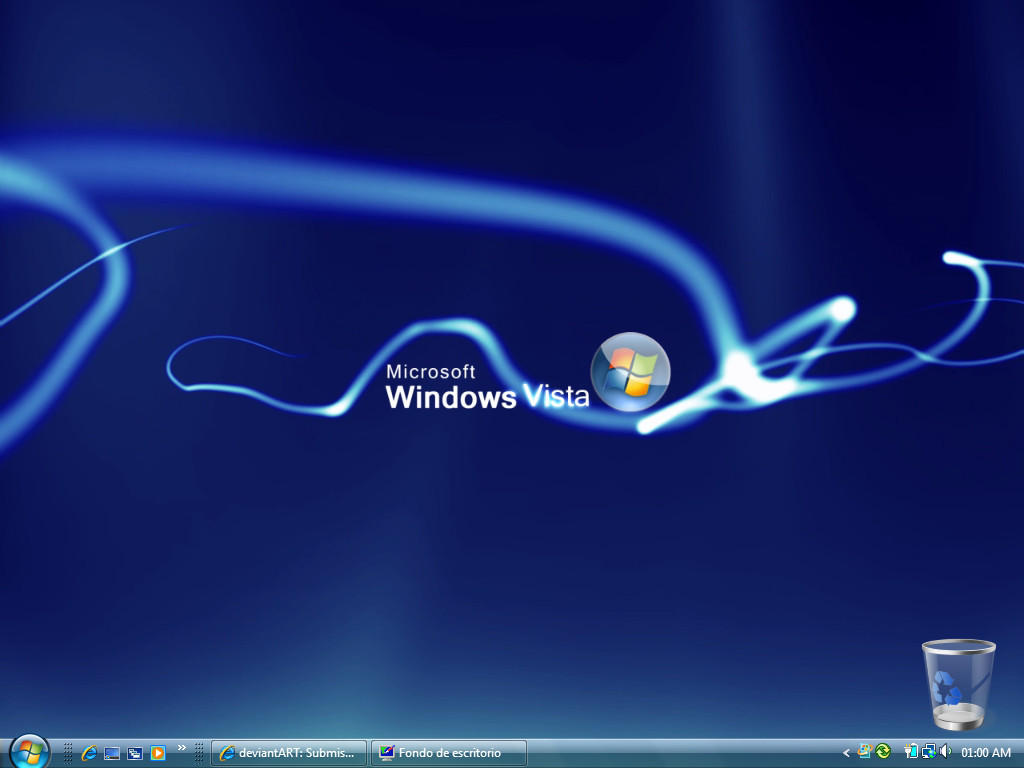










No Response to "Desktop: Video backgrounds in Windows 7"
Post a Comment